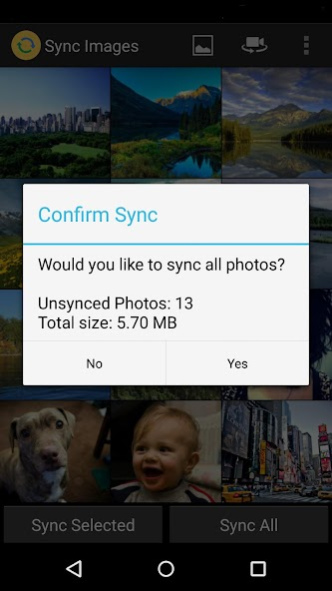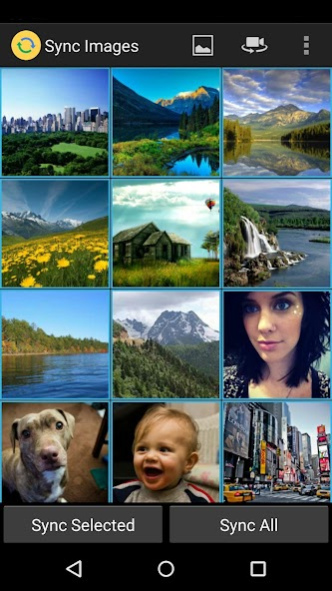Gallery Drive Sync 1.63.2
Free Version
Publisher Description
This app is for Android users who want to backup their photos and videos in the cloud, but not inadvertently share them with the world like Google Photos can if you're not careful.
Gallery Drive Sync will manually or automatically upload the images and videos in your photo gallery to Google Drive. If you choose to retain all of the backed up images on your phone you can optionally resize them for optimal viewing on a phone screen. The photos look the same when displayed on your phone screen, but can use as little as 15% of the space they occupied before, saving you gigabytes of internal storage. Meanwhile the backups in Google Drive are retained at full resolution.
After your photos and videos have been stored on Google Drive they are easily shared selectively with friends and family.
Note: it is OK to move or change the names of uploaded sub folders and images in your Google Drive. The app will still remember which files have been uploaded, however if you delete a generated sub folder it will be recreated on the next upload.
*** In order to enable auto sync in later versions you Android need to deselect Gallery Drive Sync in the "Optimise battery usage" menu in settings. This will stop the auto sync background process being killed by the operating system.
*** If you have a limited data plan it is recommended that you only use the app over WiFi because to upload an 8 Megapixel photo will generally require a 2.5 Megabyte data transfer.
*** This app is dependent on Google Drive's availability to function. If you are experiencing persistent errors please check the status of Google Drive here: http://www.google.com/appsstatus
About Gallery Drive Sync
Gallery Drive Sync is a free app for Android published in the Video Tools list of apps, part of Audio & Multimedia.
The company that develops Gallery Drive Sync is Pie Squids. The latest version released by its developer is 1.63.2. This app was rated by 1 users of our site and has an average rating of 3.0.
To install Gallery Drive Sync on your Android device, just click the green Continue To App button above to start the installation process. The app is listed on our website since 2017-03-24 and was downloaded 4 times. We have already checked if the download link is safe, however for your own protection we recommend that you scan the downloaded app with your antivirus. Your antivirus may detect the Gallery Drive Sync as malware as malware if the download link to com.gallery.cloud.sync is broken.
How to install Gallery Drive Sync on your Android device:
- Click on the Continue To App button on our website. This will redirect you to Google Play.
- Once the Gallery Drive Sync is shown in the Google Play listing of your Android device, you can start its download and installation. Tap on the Install button located below the search bar and to the right of the app icon.
- A pop-up window with the permissions required by Gallery Drive Sync will be shown. Click on Accept to continue the process.
- Gallery Drive Sync will be downloaded onto your device, displaying a progress. Once the download completes, the installation will start and you'll get a notification after the installation is finished.